Playing the Game
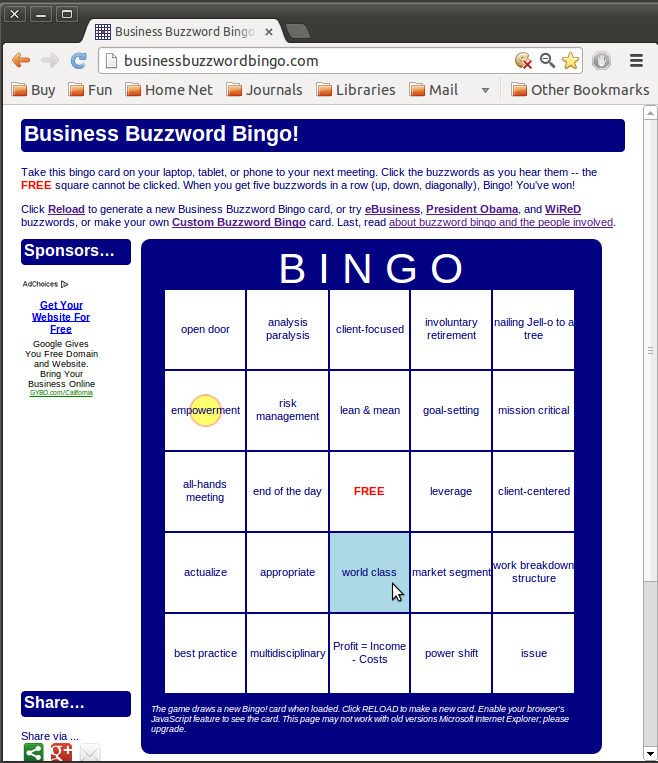 Click a Bingo square to mark it. On smart phones and
Android tablets, tapping a square activates it. When a
square is marked, a round yellow piece appears beneath the
buzzword. The middle square ("FREE") cannot be marked; it
is always "active".
Click a Bingo square to mark it. On smart phones and
Android tablets, tapping a square activates it. When a
square is marked, a round yellow piece appears beneath the
buzzword. The middle square ("FREE") cannot be marked; it
is always "active".
Tapping or clicking a second time unmarks and deactivates a square. Squares can be marked or unmarked as many times as desired.
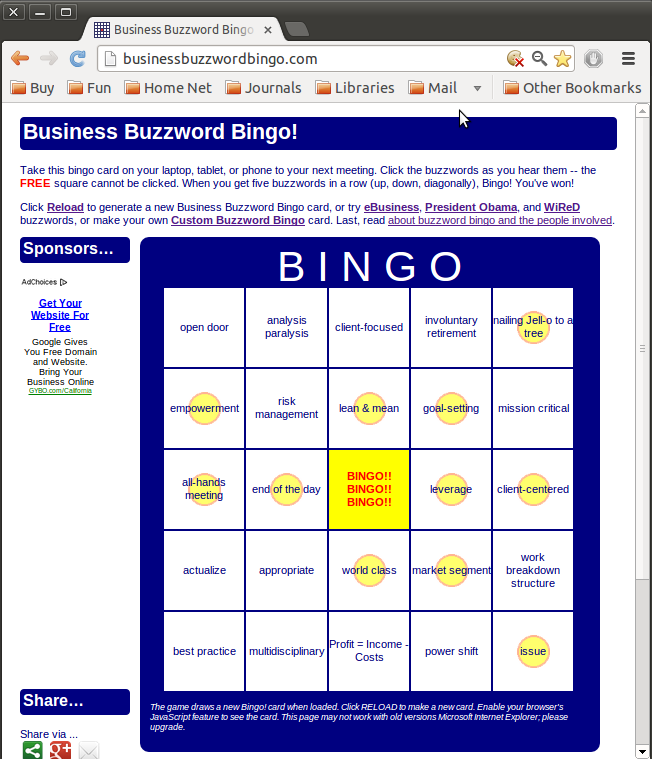 A winning row is any five squares: horizontal, vertical, or
diagonal (upper-left corner to lower-right, and lower-left
corner to upper-right). Because the FREE
square is always active, rows that cross it need only four
buzzwords to complete.
A winning row is any five squares: horizontal, vertical, or
diagonal (upper-left corner to lower-right, and lower-left
corner to upper-right). Because the FREE
square is always active, rows that cross it need only four
buzzwords to complete.
When a winning row is complete, the Bingo card flashes three times and lights up the FREE square with BINGO!! BINGO!! BINGO!!. The game makes no noise so it is privately playable during long speeches, lectures, or presentations.
Unmarking/deactivating any square in a row of five returns the FREE square.
Starting a New Game
Reload the web page to generate a new bingo card and start a new game. The page changes and scrambles the buzzwords.
Making a Custom Bingo Card
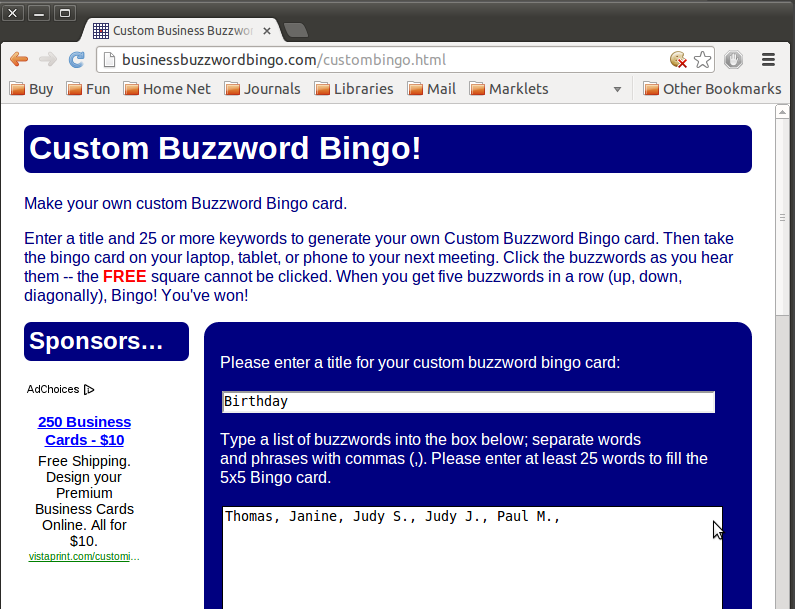 Open the Custom Buzzword Bingo page. Enter a title, and then
type-in (or cut/paste) twenty-five or more buzzwords or phrases.
Separate the words or phrases with commas. Then click the "Create"
button below the buzzword entry area.
Open the Custom Buzzword Bingo page. Enter a title, and then
type-in (or cut/paste) twenty-five or more buzzwords or phrases.
Separate the words or phrases with commas. Then click the "Create"
button below the buzzword entry area.
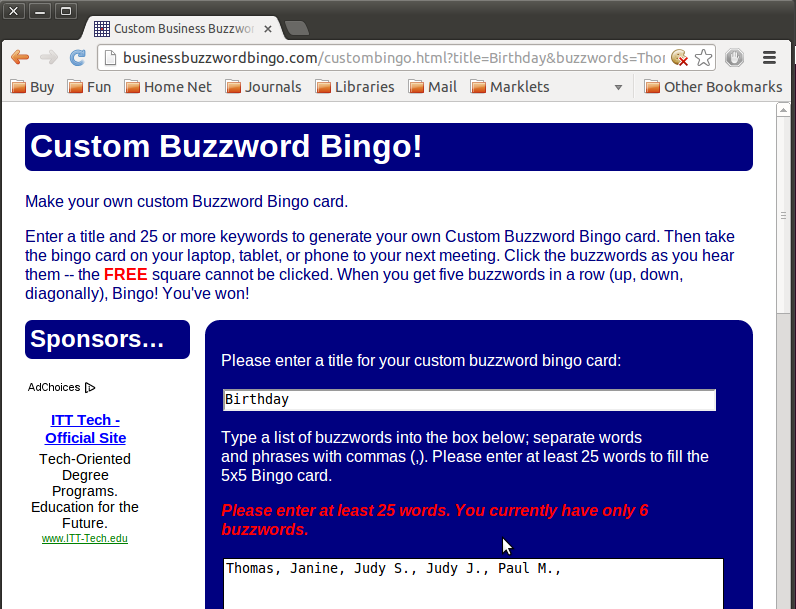 If the entry area has too few comma-separated buzzwords and
phrases, the Custom Buzzword application asks. It retains
what was already written so no work is lost.
If the entry area has too few comma-separated buzzwords and
phrases, the Custom Buzzword application asks. It retains
what was already written so no work is lost.
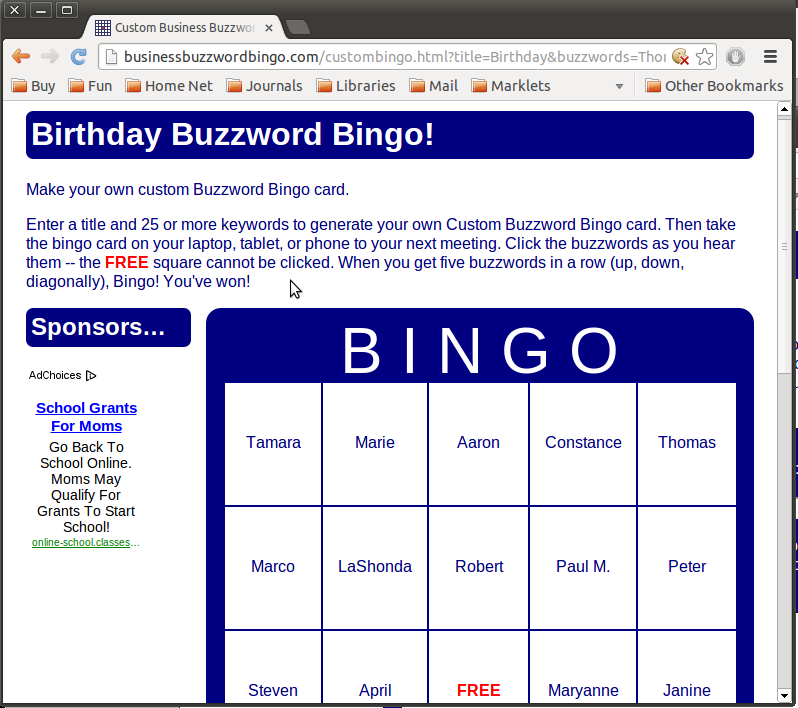 Once enough buzzwords are entered, the buzzword game card appears.
Once enough buzzwords are entered, the buzzword game card appears.
To save the custom buzzword bingo game permanently, bookmark the completed card or copy/paste the card's link (URL) somewhere to save it. The link contains the card's title and all the buzzwords/phrases. Re-opening the link re-makes the card. Reloading or re-opening the link scrambles the buzzwords to make a new card, too.
Custom Bingo Card Mashups
You can build a Custom Bingo Card without opening the page and manually entering (or pasteing) terms.
The page's API expects two parameters encoded in a
GET URL.
These parameters are:
titlebuzzwords
Parameters are case-sensitive, that is TITLE,
Title, etc. won't work.
To generate a Custom Buzzword Bingo card, embed the desired title and buzzwords as part of a URL that links to the page:
http://businessbuzzwordbingo.com/custombingo.html?title=(Your Title)&buzzwords=(Your Buzzword List)
A question mark, ?, must precede the first parameter. Also
note that an ampersand, &, separates the title=
and the buzzwords= parts of the URL. The ampersand
must appear as it delimits the two parameters. See Matt Cutts's
parts of a URL for details.
(Your Title) may be any character string. It should be short enough to fit in the bingo card's header, which depends on the width of the page. Keep the title to 30 or fewer characters. Example:
Pirates of the Caribbean
 (Your Buzzword List) must be a comma-delimited list
of at least 25 words or phrases. If the list has fewer than
25 terms, the custom bingo card generator asks for more
buzzwords instead of showing the finished card. Example list
of words:
(Your Buzzword List) must be a comma-delimited list
of at least 25 words or phrases. If the list has fewer than
25 terms, the custom bingo card generator asks for more
buzzwords instead of showing the finished card. Example list
of words:
yarr,rum,yo ho ho,Spanish Main, ...,buccaneer,Sir Francis Drake
You must URL-encode your title and buzzword list. The easiest way to do that is to run them through a web URL encoder, then paste the text into your URL. The final result should look like this example (mouse over to see the code; click the link to see the buzzword bingo card).
Last, remember that URLs have a length limit. The length should not exceed 2,000 characters. If you have a very long list of buzzwords, consider making two Custom Buzzword Bingo cards.
The Custom card's interface is stable, idempotent, and all logic resides within the page. Once the mashup URL is made, it made be used indefinitely.
Bugs and Support
Buzzword Bingo is written in HTML5 with Javascript. If the bingo cards display only "..." instead of buzzwords, enable Javascript. The game's software is embedded in the web page and it cannot run without Javascript.
Buzzword Bingo has been tested under Google Chrome, Mozilla Firefox, Safari, and Microsoft Internet Explorer 9 on Ubuntu Linux 11, Microsoft Windows 7, and Apple OS X. It has also been played on Android's default browser on Samsung phones and Kindle Fire tablets.
Suggestions
Suggestions for other features, buzzword topic areas, buzzword sites and applications, etc. are welcome. Please contact us at engineering (at) cogitell.us. We'd like to hear from you. Thanks for playing.